If you’re like me, you’ve been building your playlists for your profiles for a while. Anyone teaching longer than a few years will have perhaps hundreds of playlists. I hope you’ve got yours organized into easy-to-manage folders. In my e-book Top Ten Ways to Stay Motivated as an Indoor Cycling Instructor, I have an entire chapter devoted to organizing your playlists into categories. Over the years, my method has changed a bit. Here is a brief description of how I organize mine into categories and what I call “holding playlists,” followed by a really cool tip I just learned about iTunes and identifying which playlists your songs are in.

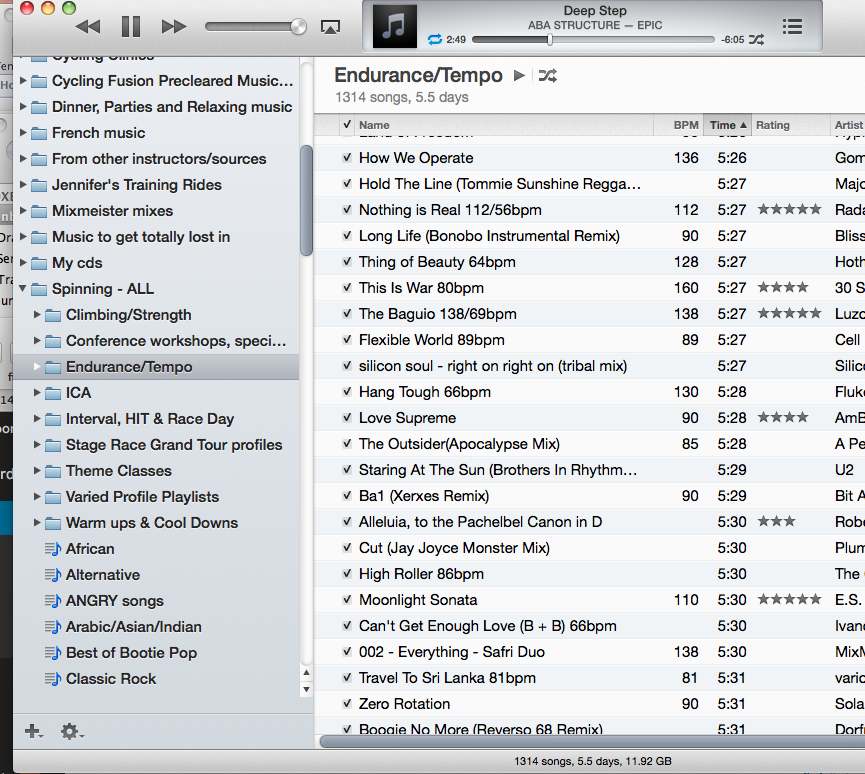
Moritz, I’m not sure if this is what you are looking for, but if you “right-click” on a song in iTunes, you will see the option “Show in Playlist”. This will show every playlist the song has been used in.
Jason, let’s do it! Send me an email and we’ll set up a Skype, I’ll interview you for ICA members!
Great article Jennifer.
I do similar in Spotify although I still use iTunes for purchased music, but it all links back to Spotify. Now all my iTunes playlists are in Spotify.
I would be happy to share how I use spotify. It certainly helps if you have a system.
@Moritz, I bet there’s other great tips you could tell me about iTunes! Wish we had time in London to just go through it together so I could learn more from you. Guess I’ve got to get out to Switzerland one of these days! 😉
Thank you again Jennifer. I’m wishing now I had saved my copy of Mix Meister from my old computer. You now have to buy the program! Anyway the tip for getting the bpm into iTunes is priceless.
You didn’t know this “trick” yet ? Well, you didn’t ask me 😉
What I am looking for is an option that displays for all songs within a given playlist which other playlist they are in. The aim is to more easily find e.g. which track in my playlist “Celtic” serves best for “Intro” or for “Fast Flat” or “Cool Down”. Anybody having an idea ?
@Lisa, yes, I need to interview someone who knows Spotify really well!
Renee, I just started doing that a few months ago, and it hasn’t become a habit because I forgot about it when I wrote this post! 😉 I also really love the New playlist folder idea, because often I get a new song and forget to use it! I’ve done that for specific genres or uses (such as “New French songs for 2014” for my newer TDF profiles) but not in general. Creating that NOW!
@Vicki, I just tried it and can’t seem to find Description. When you say right click in the playlist, are you right clicking on a song itself or somewhere else? Is it the same thing as Comments? I wonder if it’s in a different version of iTunes?
I add a Description Section (right click in the iTunes playlist and check description). I type in the song profile there so I always have it on hand.
I use the Comments Section under Info tab of iTunes to indicate the playlist(s) in which the song is used for quick reference or sorting. I have also added a New playlist folder for holding songs waiting to be used
What a great post! Thanks so much for these organizational tips, Jen. I am certain that I will be using them. Your post also makes me think of something I would love your insight on, and I wonder if other members also might like to see this. I am new to Spotify, and would love some tips on how best to use it for cycling music. (Of course, I am already following you.)