In the following video I will give you a tour of my iTunes library to demonstrate how I organize my playlists and music for indoor cycling. Along the way I will show you some tips and tricks for ordering your lists, using the BPM widget, building a playlist, laying out your profile, and calculating the time of multiple songs.
2015-04-24

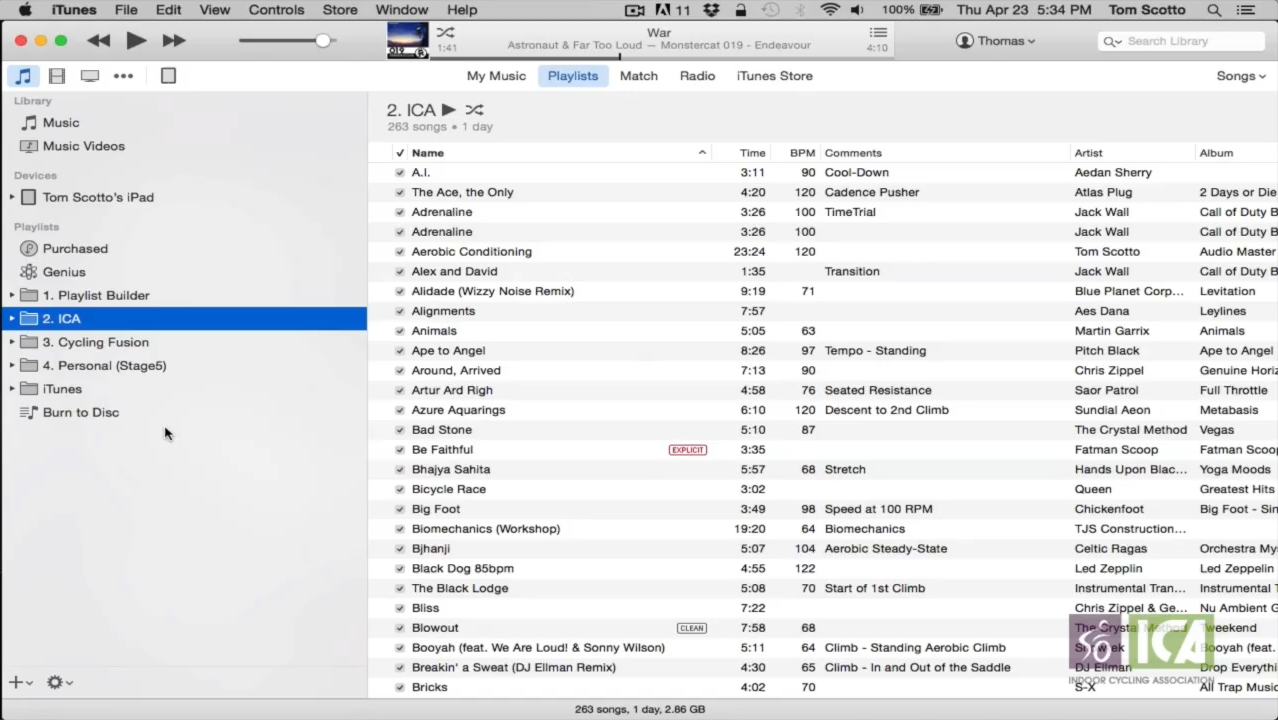
Thanks so much, Tom! I picked up some great tips that will save time.
On the Tap BPM widget, I searched but didn’t see it. Could you advise where you downloaded that from? Thanks so much!
Disregard the BPM widget, I see your reply up above. Thanks!
I now have the most organized music, playlists, etc! Yes, I agree with Jennifer, why didn’t I think of that? Just creating new folders has helped so much. I actually had your demo and my Itunes up and followed you step by step. Thanks so much Tom!
Some good tips and very similar to my itunes library of profile set up. I use my comments column to list the profile that song is use for and can then quickly sort or hunt for those songs by clicking on the commnets header. I have also added an ICA folder of the songs recommended so i can quickly look back in ICA’s music for teaching and cueing suggestions,
I use Mixmeister BPM Analyzer and can drag and drop into the analyzer box that appears on my screen and BPM calculated without having to do tap it out. I highlight the song, go to File (on a mac) and select Get Information and the BPM is automatically added to the song in the little box provided.
Now, what i am wondering is there a way to Lock your playlists so that songs aren’t dropped by accident into a playlist where you don’t want them which screws up synching if using class builder app if you weren’t aware this happened.
thanks Tom
Thanks Renee. I’ve not heard of a way to lock playlists nor the issue with Class Builder. I’ve intentionally deleted music from my iPad which affected my Class Builder profiles, but never from a sync’d iTunes playlist. Maybe we can connect and discuss this further.
What happens is at times while dragging a song over to a particular playlist it sometimes becomes the accidental tourist dropped into another playlist, when i wasn’t paying attention. so what was an 18 song playlist/profile segment now becomes a 19 song playlist/segment and when profiles are then synched with class builder a music error shows because there are too many songs for the profile. Yes, deleting playlists to make room on my device cause the music error in class builder but what i want to avoid is the extra song(S) unintentionally added into playlist and screwing everything up. That’s what got me to wondering if this can be avoided. is there a way to “lock” a playlist so that nothing gets changed unless you “unlock” it to make changes. I don’t believe there is a way as i had a long conversation with the Itunes people about this feature when they did their last update, which they like the idea.
Renee, usually you know when you’ve done it right? I’ve done it too, and it is a pain to go into that playlist you accidentally dropped the song into to delete it, or guessing was it THIS playlist or THAT playlist…I’ve been there too! 😉
Did you know that you can go to EDIT at the top and click on UNDO? It will even say what the last thing you did was, like “UNDO add song to playlist”.
This should help!
Brilliant! The things I am going to start doing in my iTunes thanks to Tom are the following:
1. I’ll put all my profile development playlists in a new folder called Playlist Builder. This will include the ones I currently have that are categorized by bpm and genre in the climbing folder as well as the tempo/endurance folder, as well as my warm-ups and cool-downs. I love that idea of having that one folder with all the potential options. Currently, I find myself moving around my iTunes way too much!
2. I’ll add a folder called pre/post class music. Currently I just go into my warm-ups for this, but I think I can narrow it down more, to ones that are energetic and inviting, without being too strong.
3. Numbering the playlists and folders so they are next to each other in the way I want them to appear…brilliant! Why didn’t I think of that? 😉
4. Hooray for tom’s examples of editing the columns that you want to appear in your window. I’ve been doing the same thing via other steps…but the way Tom just showed is a huge shortcut!
5. Love his example of how to create a playlist! This alone will save you hours and hours of time!
Oops bpm widget
Lisa, you can get the iTunes BPM widget here:
http://www.macupdate.com/app/mac/24178/itunes-bpm
I’m glad you found the video useful 🙂
Very useful Tom, thanks! I am curious- where did you get the Bol widget for your Mac?